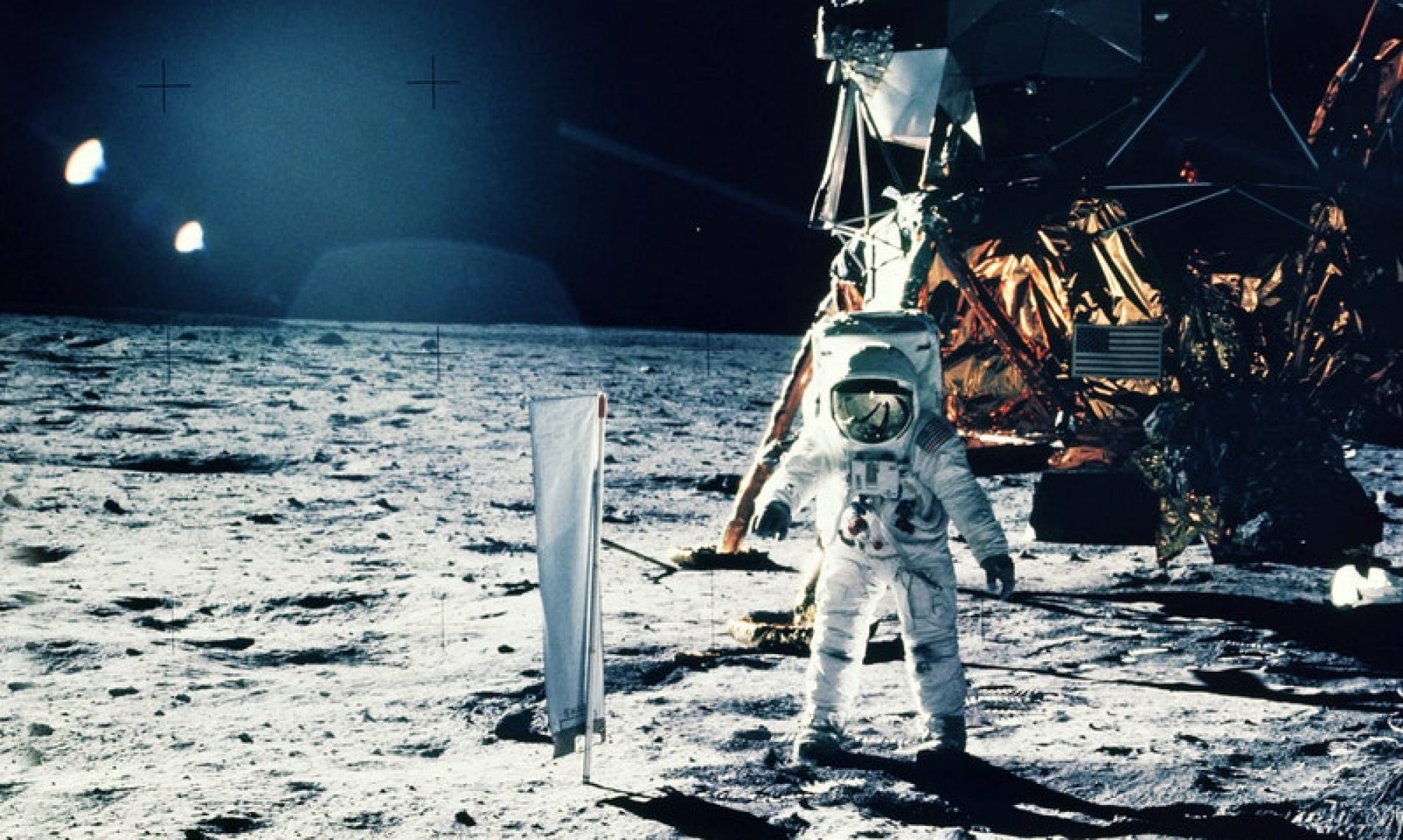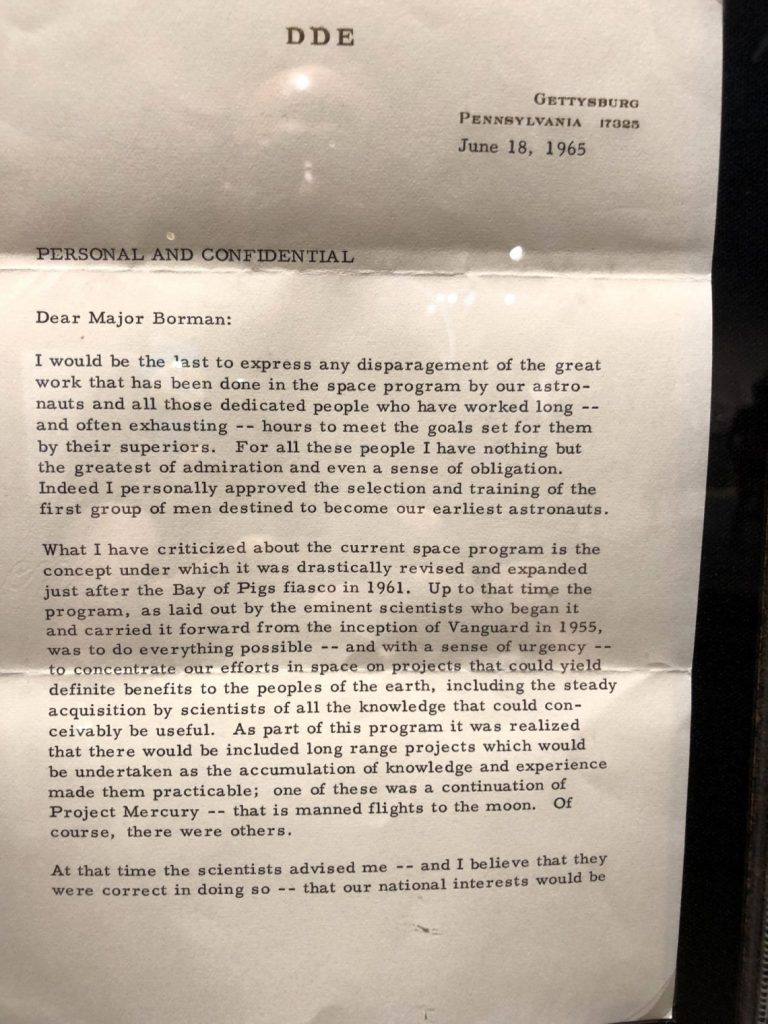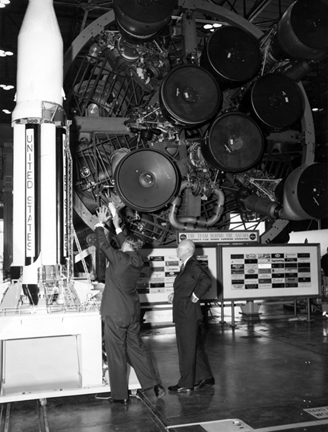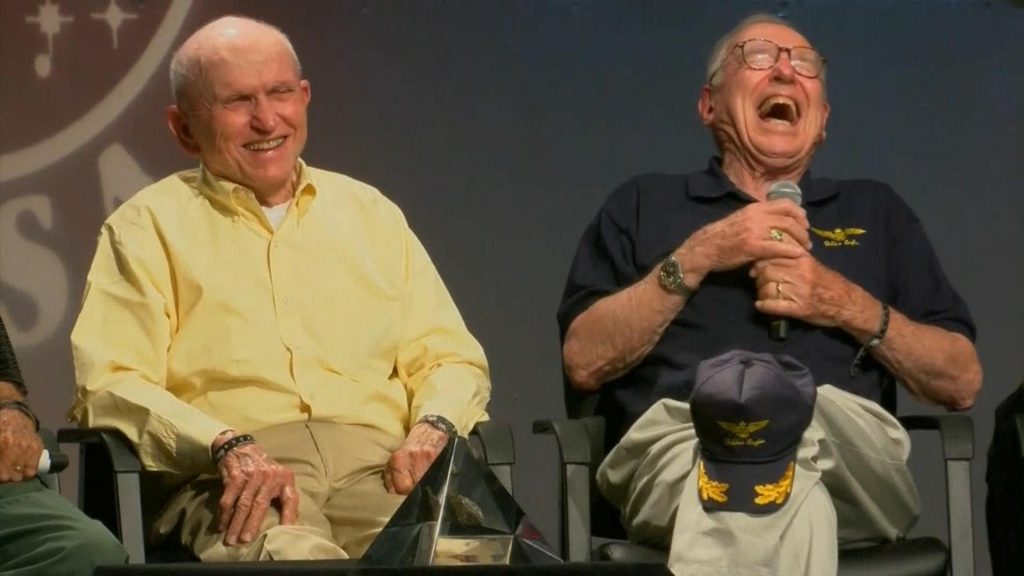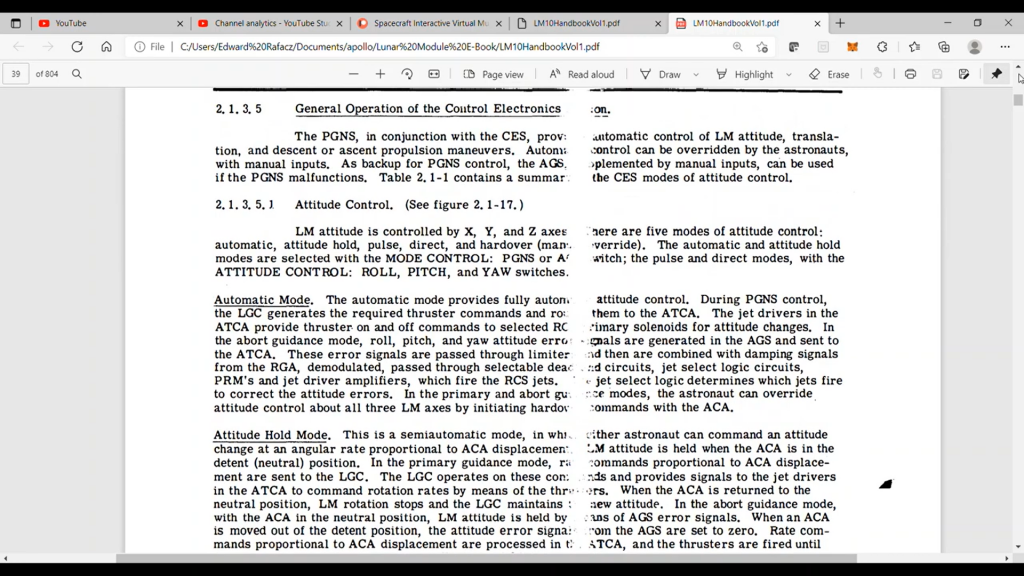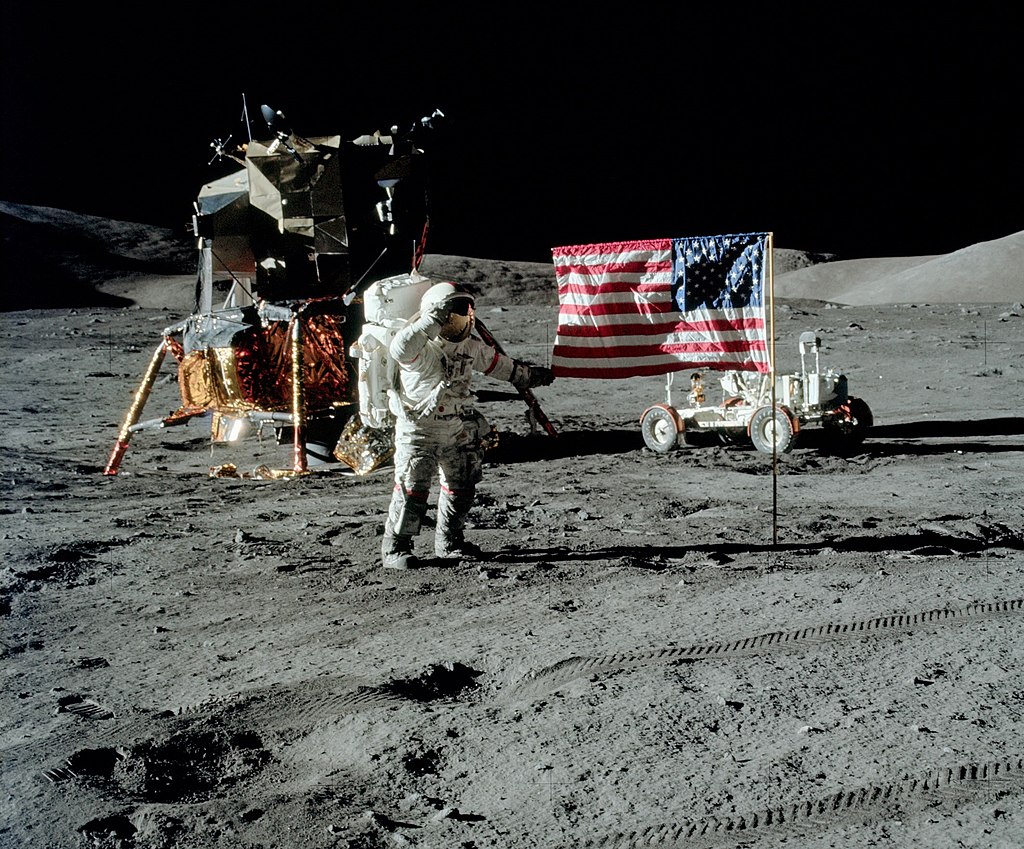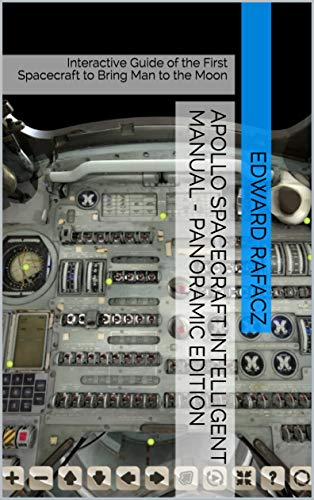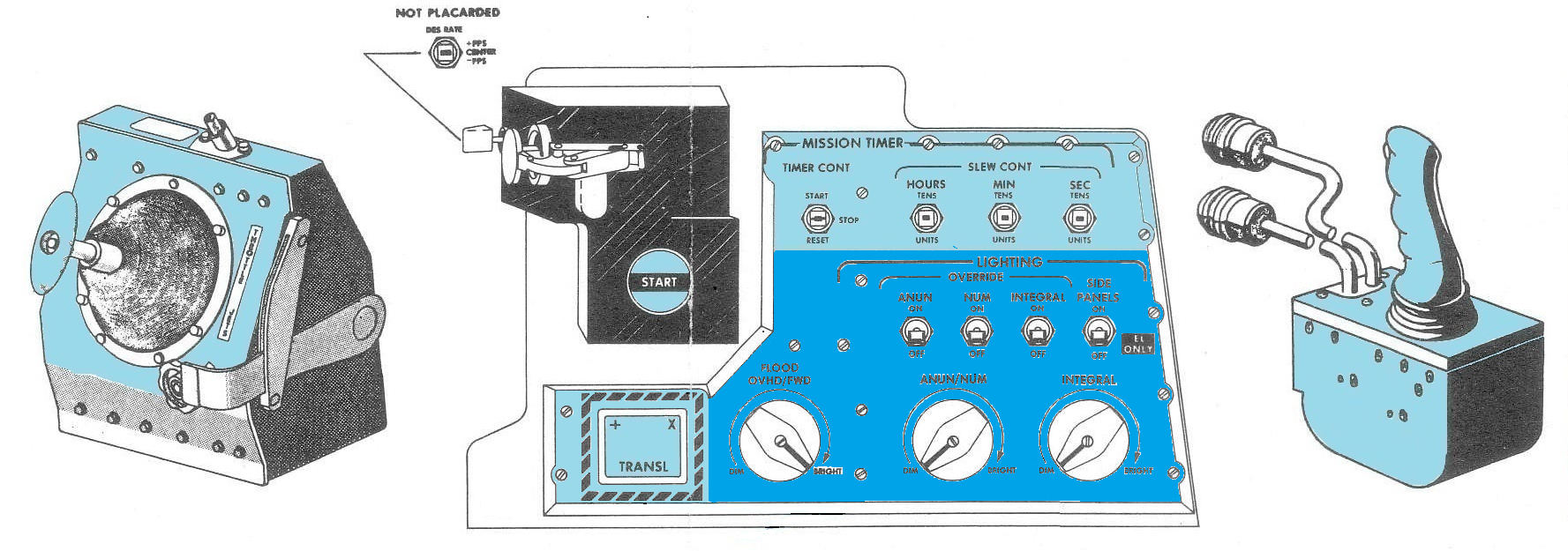(This is an excerpt from an upcoming book on the Borman Collection in the EAA Museum. This section, Frank Borman and his Munich Paper, along with the rest of the book, is due to come out this Spring. Paying Patreon subscribers get a FREE copy when it comes out this Spring as a thank you for support. Join to read this section plus get access to Interactive Virtual Reality Spacecraft Tours at Spacecraft Interactive Virtual Museum | creating Interactive Virtual Museum Exhibits | Patreon )
A Summer in Germany
In the summer of 1949, a young cadet from West Point embarked on a journey that would shape his worldview and fuel his unwavering commitment to defending freedom and democracy. Frank Borman’s trip to Munich, just four years after the United States liberated Germany from the Nazi regime, was not merely a sightseeing tour—it was a profound encounter with the aftermath of war and the resilience of the human spirit.
A View from Dachau
Amidst the ruins of postwar Europe, Borman witnessed a scene of mass confusion and upheaval. Holocaust survivors, German citizens, and war refugees, displaced by the shifting borders and Soviet occupation, struggled to rebuild their shattered lives. For Borman, this was more than just a lesson in history—it was a stark reminder of the difference between freedom and tyranny.
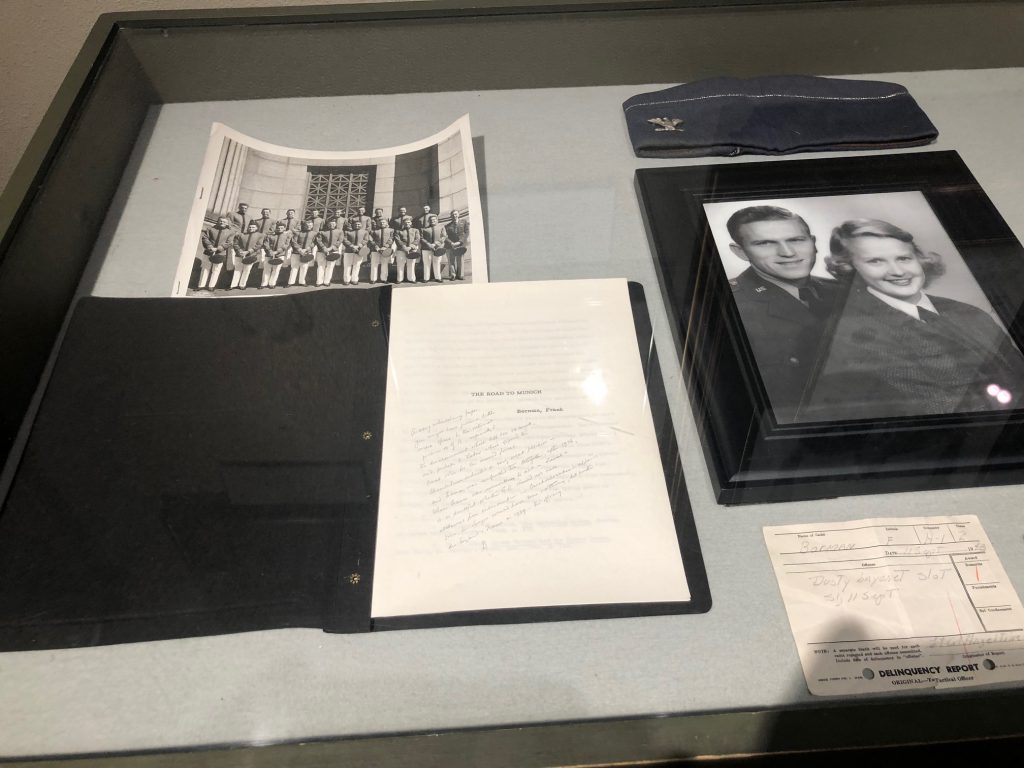
Cadet Borman’s journey through Munich served as a crucible, forging his ideals and convictions in the fires of adversity. From the rubble of war-torn streets to the haunting echoes of Dachau’s dark past, Borman confronted the horrors of fascism and the atrocities committed in the name of tyranny.
See more at the EAA Museum
Today, as we reflect on Frank Borman’s journey to Munich, we are reminded of the enduring importance of his legacy. At the EAA Museum, we invite you to explore the artifacts and stories that capture the spirit of Borman’s journey and the triumph of the human spirit. By becoming members of the EAA, you can help preserve this important history and ensure that future generations continue to draw inspiration from the courage and conviction of those who came before us. Join us as we honor the past, celebrate the present, and chart a course for a brighter future together.
Join to read more of this section plus get access to Interactive Virtual Reality Spacecraft Tours at Spacecraft Interactive Virtual Museum | creating Interactive Virtual Museum Exhibits | Patreon )