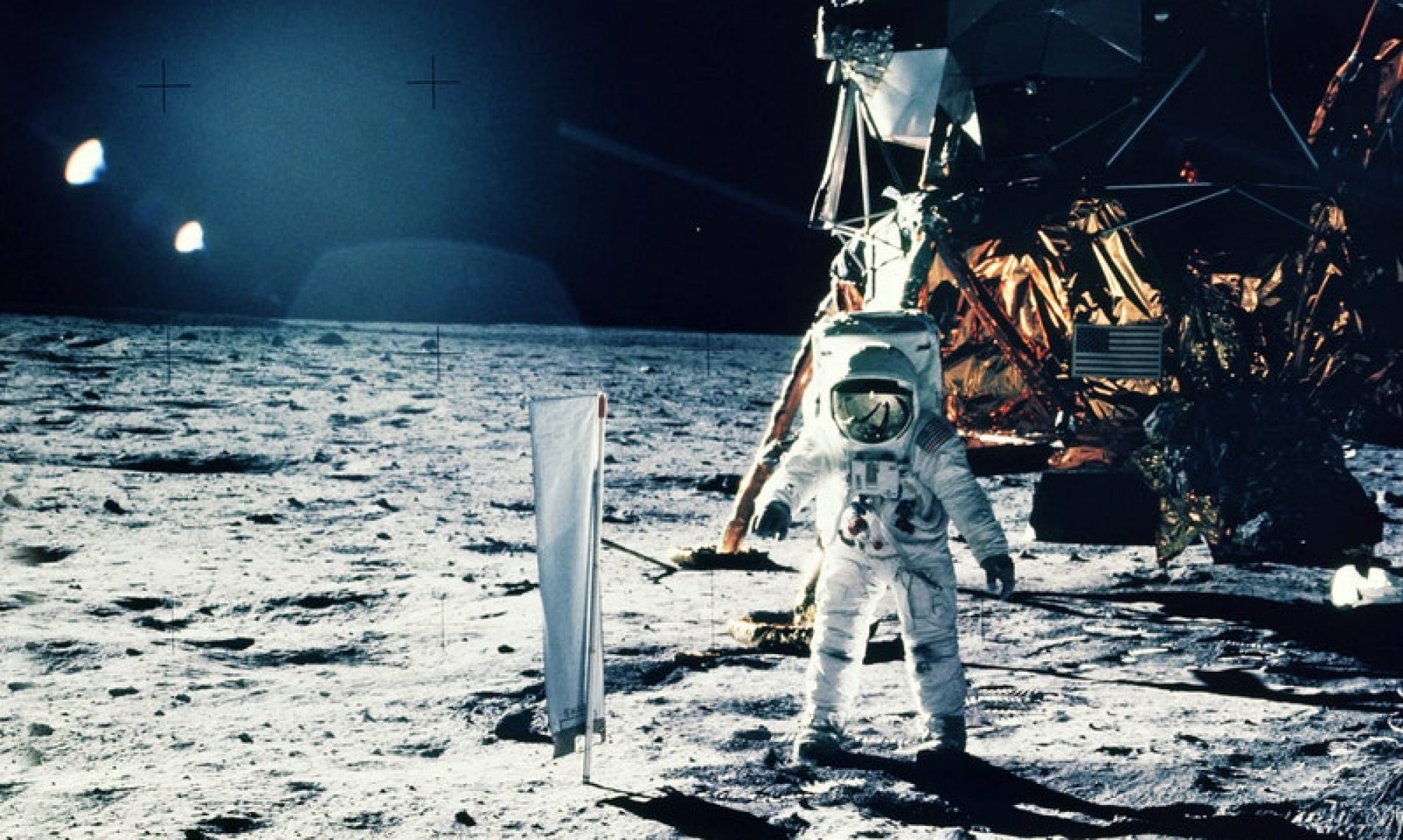Any Piece of Information on Spacecraft in One Click
Spacecraft Guide is an easy way to find out about any component of American Spacecraft and how it works in one click. It uses images to accomplish this task. By scrolling on an image and then using the Pinch and Zoom function of your smart device, anyone can find any answer to any question on any component .
If a more detailed answer is required, the user only needs to continue clicking on the topics listed below the component. The topics include what system it is part of and how it fits in, how it works normally and when there is a malfunction, and schematics to visualize how it works. Also, there are lesson plans on some of the systems on how they work.
Spacecraft Guide is an information tool that can explain complex Spacecraft to anyone from space enthusiasts to rocket scientists. By simplifying and using original source documents, it is the one resource that can answer all your spacecraft questions, no matter what your competence level.
There is also a Virtual Museum that you access at any time anywhere in the world. The technology used in this latest Interactive Virtual Reality Exhibits here at Patreon were tested on hundreds of Commercial Pilots totaling hundreds of thousands of hours of flight experience. This results in an information system that is 11 times faster in finding the correct answer on the first attempt, not a 95% confidence level that the correct answer is in the top 10 results. Enthusiast are able to easily find any answer and if needed, at a level of a rocket scientist would appreciate.
Spacecraft
Spacecraft Guide is a collection of the machines that blazed the trail of humans into Space. These highly complex machines are explained so any space enthusiast can find any answer quickly and easily. It also allows users to get detailed explanations by simply clicking more times on the component. All information derived is from the same NASA manuals used by Astronauts but in a format anyone can use. Here are the current spacecraft that are covered.
Interactive Virtual Reality Exhibit
These spacecraft are presented in Virtual Reality with an interactive format. Besides being able to be used on computers and smart devices as well as panoramic immersion devices like Oculus and Google Cardboard.
Apollo – These are the vehicles that got humans to the Moon.
- Command Module – Interactive Virtual Reality Exhibit.
- Lunar Module – Interactive Virtual Reality Exhibit.
Space Shuttle – Interactive Virtual Reality Exhibit. This is the first reusable spacecraft to go into Space.
International Space Station – Interactive Virtual Reality Exhibit. Here is the Space Laboratory that for decades has been teaching us about the issues of long duration space travel.
Artemis – Interactive Virtual Reality Exhibit. This is the spacecraft that is taking us back to the Moon and on to Mars.
Lesson Plans
ISS Components and Purpose – This Lesson Plan allows the student to become immersed inside the International Space Station and tour the components the facility. It also explains the purpose of the components, giving the reason we need the ISS and Space Exploration.
It turns the interactive virtual reality tool into a classroom that they can explore. And the tool can be taken home for more study on their own to build enthusiasm for STEM.
This program also allows you to create your own lesson plan for your specific to your needs. Just copy and paste the links into the text you create for your class.
Navigate Within ISS Components – Scouts will learn about the difficulties Astronauts have with navigating the International Space Station. Astronauts experience disorientation and vertigo in the ISS because there is no up and down. There is no true North either, so they must use Forward, Aft, Port, and Starboard.
Museums – Here is an Interactive Virtual Reality short tour of Museums that have historic Spacecraft Artifacts. Designed to whet your appetite to visit and support these institutions.
Cernan Earth and Space Center –
Kennedy Space Center –
History of One Click
As a Pilot for a major airline with 20,000 hours of flight and 30 years of experience, I have seen more technological change than most pilots. I help create the interface that pilots in the near future will use to make aircraft 30% quieter around airports and 30% more fuel efficient. The secret to this incredible achievement is make it easier and faster to get the information.
The next big project I worked on was transitioning one of the largest airlines in the world from paper manuals to electronic format. After completion, I went back to flying full time to do what I love to do most in life, and to see how my work had improved my profession.
But instead of making it easier to find information, I found this new information system I created kept burying time critical data that would be needed in an emergency. I used the knowledge that I obtain in creating the pilot interface that was so successful earlier in my career to make a simple yet effective information interface for data. But I still wasn’t satisfied.
I made several beta versions and asked fellow pilots to try out what I had created. I was lucky enough to test out the first version of smart devices for my airline. Several fellow pilots who were testing the technology and knew of the work I had done asked to create my prototype specifically for this test and then flooded me with feedback.
So I have taken everything I have learned from my first attempt in 1997, until today, and put it into the software you see here today.
Spacecraft Guide is a collection of the machines that blazed the trail of humans into Space. These highly complex machines are explained so any space enthusiast can find any answer quickly and easily. It also allows users to get detailed explanations by simply clicking more times on the component. All information derived is from the same NASA manuals used by Astronauts but in a format anyone can use.
This site is for people who want answers on the most complex and powerful machines ever made in one click. The user only needs to find the image with the component of interest on it and then click on it. This reduces the time from minutes or even hours down to a second. All this functionality is combined with the database used to train Astronauts like Neil Armstrong and Buzz Aldrin to go to the Moon and come home safely.
See our Youtube Channel to find the latest thing we are working on – Spacecraft Guide – YouTube