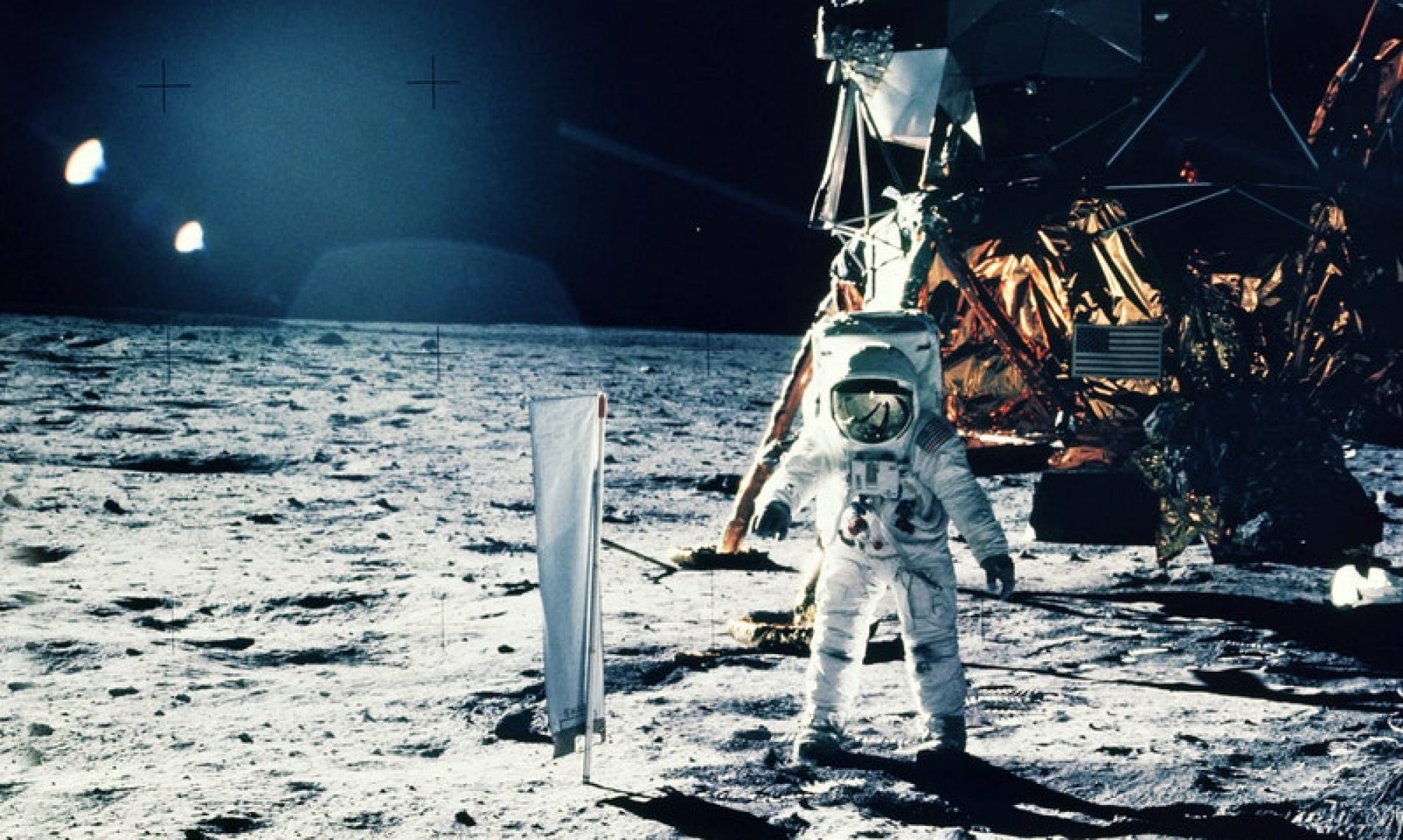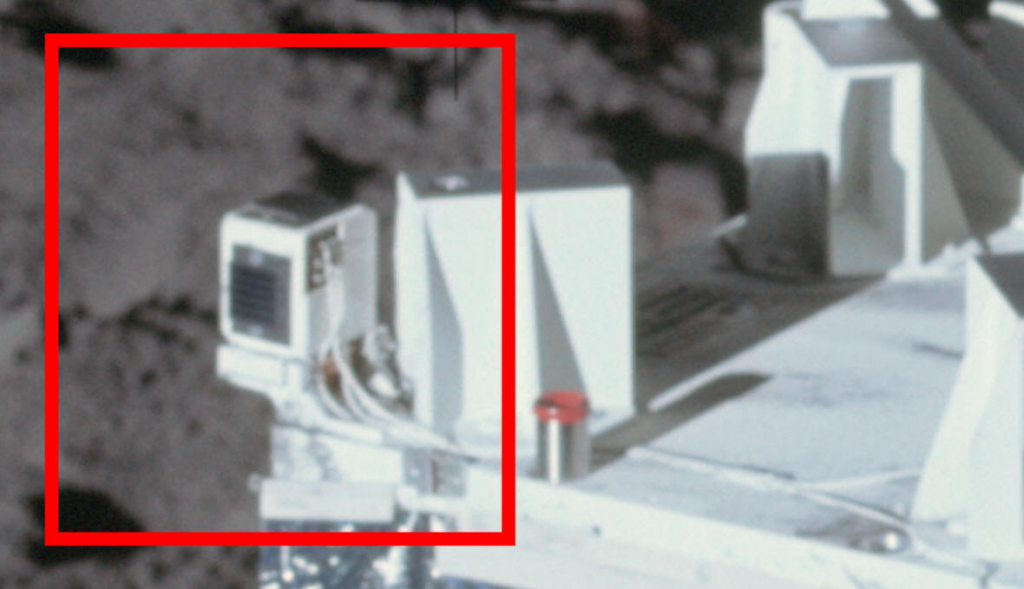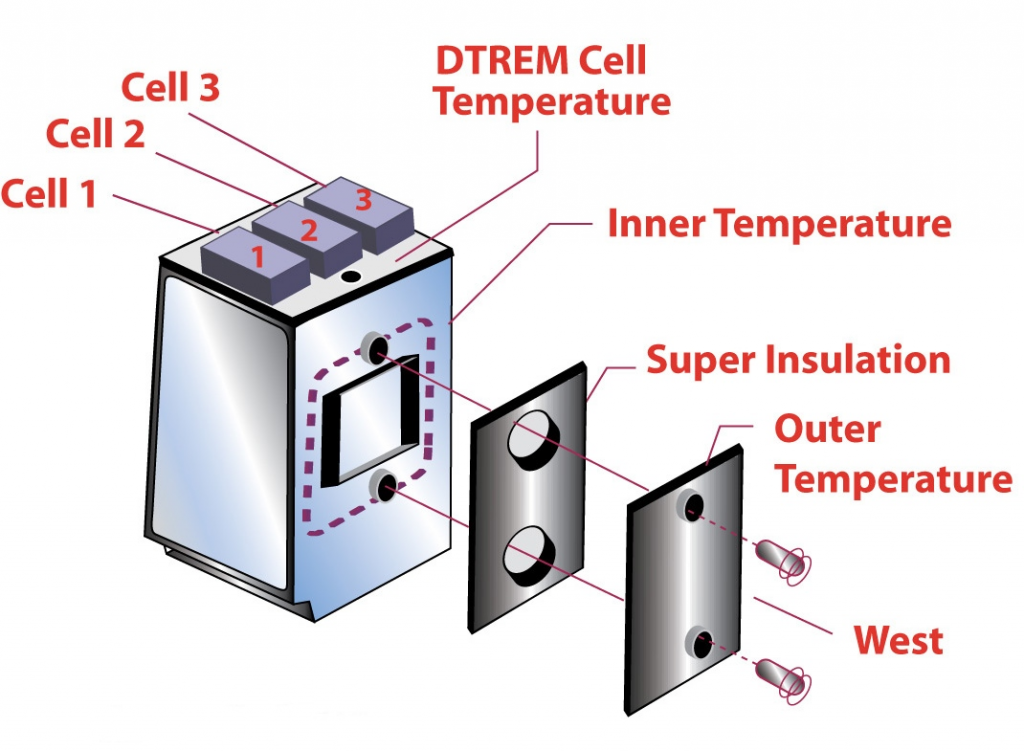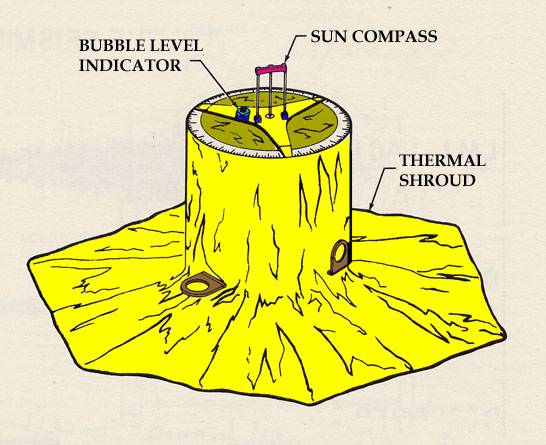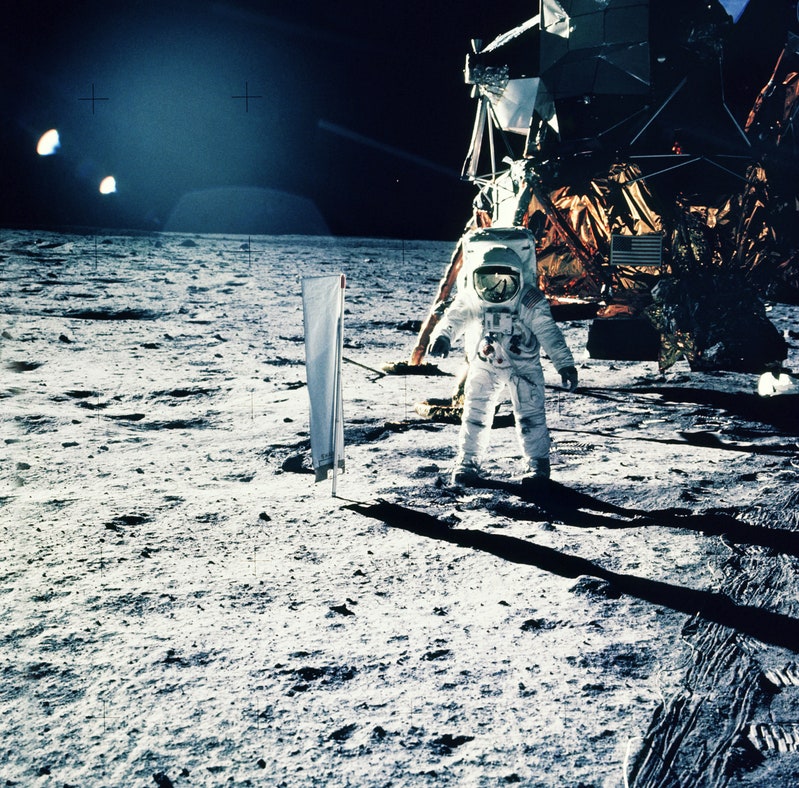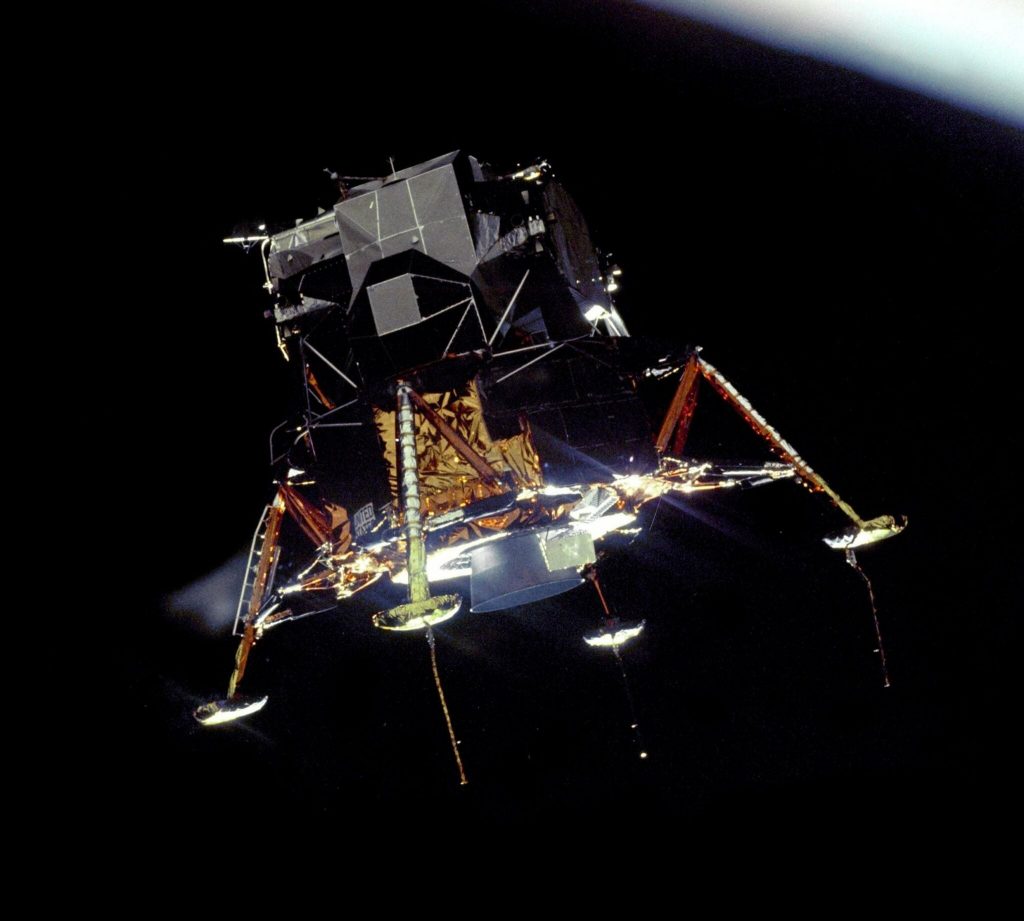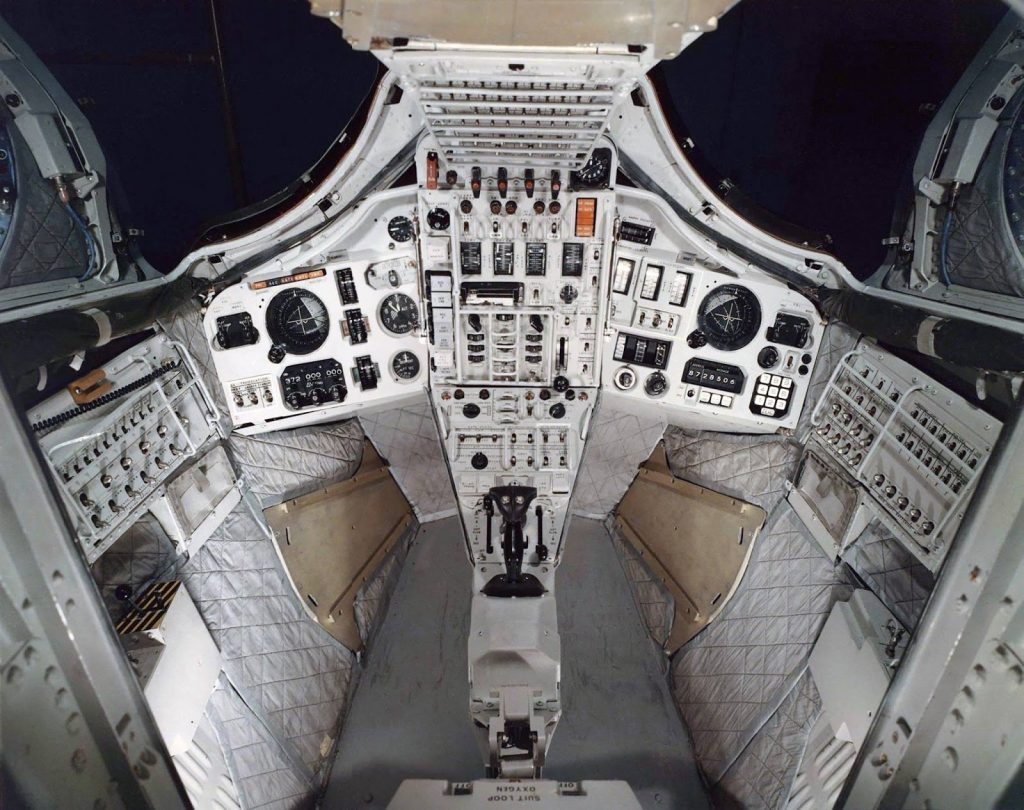The Apollo 11 Experiment That Made GPS Technology Possible; Laser Ranging Retro Reflector
When we think of the Apollo 11 mission, we often picture the first human footprints on the Moon. But something else was left behind that has had a profound impact on our daily lives: the Laser Ranging Retro Reflector (LRRR). This simple yet powerful device doesn’t just sit on the Moon—it helped create the foundation for Global Positioning System (GPS) accuracy, something we now rely on every day.
What Is the Laser Ranging Retro Reflector?
The Laser Ranging Retroreflector, deployed by the Apollo 11 crew, is a passive device consisting of 100 fused silica corner cubes. Its purpose was deceptively simple: to reflect laser beams sent from Earth back to their origin. The precision with which it could reflect the light enabled scientists to measure the exact distance between the Earth and the Moon with incredible accuracy.
Laser Ranging Retro Reflector’s Role in GPS Development
This is where things get interesting. The same technology used by the LRRR to calculate the Earth-Moon distance also laid the groundwork for GPS. How? GPS works by measuring the time it takes for a signal to travel between satellites and your GPS device. The accuracy of the LRRR, within a few millimeters, allowed to find the constant in Einstein’s Space-Time Equation. This allowed GPS to accurately calculate the triangulation of distances between you and at least three satellites. This is what helps pinpoint your location with remarkable precision. The concept of measuring time over long distances started with the LRRR experiment on the Moon!
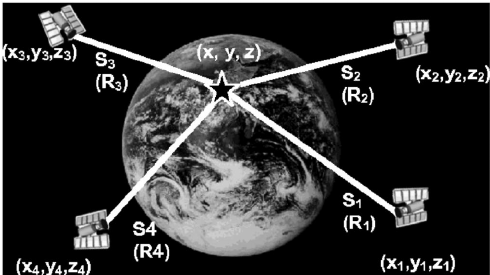
By studying how lasers traveled back and forth from the LRRR, scientists developed similar techniques for satellite navigation. This breakthrough led directly to the precise timing and distance calculations that power our GPS systems today.
How Did the LRRR Improve Accuracy?
The corner cubes on the LRRR are the true stars of the show. Each cube is designed so that any light entering it reflects directly back to its source, no matter the angle. Thanks to this unique design, scientists could bounce lasers between Earth and the Moon and measure the time it took with pinpoint precision.
At the time, it allowed scientists to determine the Earth-Moon distance with an accuracy of just a few millimeters. This kind of exactness is the same principle that gives your smartphone the ability to guide you through busy streets or navigate across continents with ease.
Step Into Space—Virtually!
Want to see the Apollo 11 landing site and the LRRR up close? You can experience it all through virtual reality! Step onto the Moon’s surface in a 3D interactive experience and explore the LRRR firsthand. If you own a VR headset like the Oculus, you can walk around the Apollo 11 landing site and get an immersive view of this groundbreaking experiment. If you’re craving more in-depth insights, consider joining our Patreon community! Your support helps keep these space exploration stories alive.
When you click on the LRRR in VR, you’ll be taken to a detailed page showing how the device works, along with schematics and videos. It’s like standing right there on the Moon, peering into the past while connecting with the present—thanks to the role LRRR played in GPS technology.
Join the Conversation and Share
The legacy of the LRRR experiment is vast. From pinpointing the Earth’s distance from the Moon to inspiring the GPS technology we rely on daily, this small device has done so much. Share this article with your fellow space enthusiasts and keep the conversation going. Leave a comment and let us know: Did you know GPS owes so much to the Apollo 11 mission?
So, what are you waiting for? Share this article now and ignite the conversation about the amazing science happening on our Moon! Follow us on Blog – Spacecraft Guide.